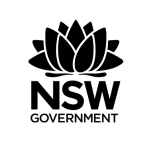Sydney Youth Orchestras acknowledges the traditional owners of the land on which we work, rehearse, gather and perform; the Gadigal people of the Eora Nation. We pay our respect to Elders past and present, the original storytellers of these lands where we learn and create music today. We extend that respect to all Aboriginal and Torres Strait Islander peoples and honour the continuation of the oldest music practice in the world.